Block Annoying Ads on Android Without Root!
If you are sick of those in-app ads, especially while watching youtube videos or reading articles on the browser, then you are at the right place. You can eliminate advertisements without buying any premium app or rooting the phone.
There are a couple of methods to do so effectively.
Contents
Using a private DNS
This is the easiest way to block ads on android by changing the DNS provider. This method requires no apps, but it only works on Android phones with Android 9 Pie and above, as the Private DNS setting was introduced with this version of the OS.
To change the DNS, go to Settings > Network and Internet > Advanced > Private DNS. Choose Private DNS Provider Hostname, enter dns.adguard.com or us.adhole.org, and hit Save. That’s it. You’ll no longer see any in-app ad banners or advertisements on web browsers. However, some ads will still be visible, but at least those long video ads will be gone.
The path to changing the Private DNS may be different on some phones. If your phone UX has a search bar, search for Private DNS to land on the relevant settings page.
Using Firefox to browse and watch YouTube
This is what I currently use to block ads while reading and watching youtube, and it works perfectly. All you need is the Firefox browser with specific add-ons and settings.
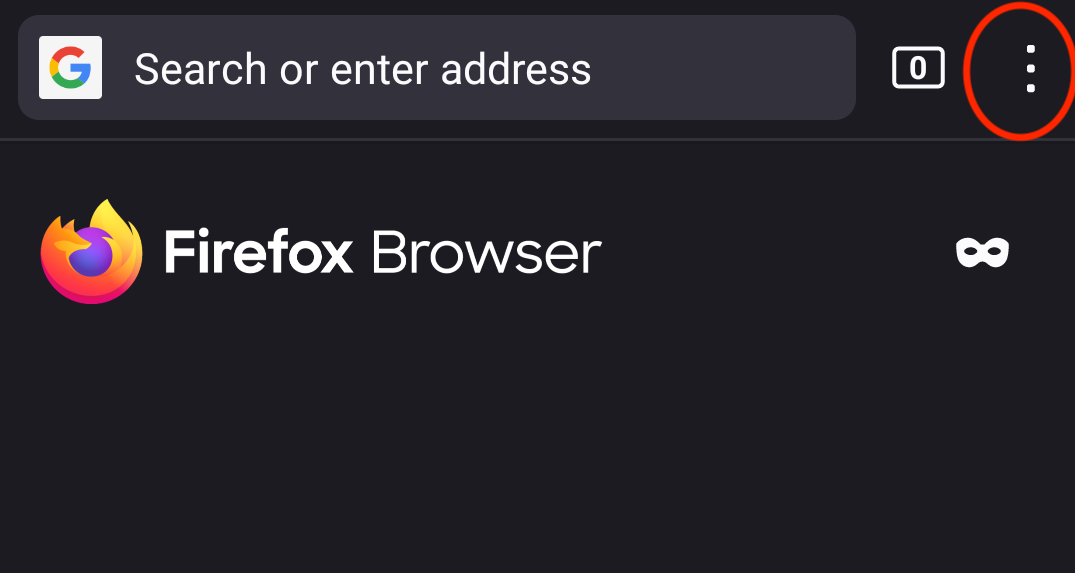
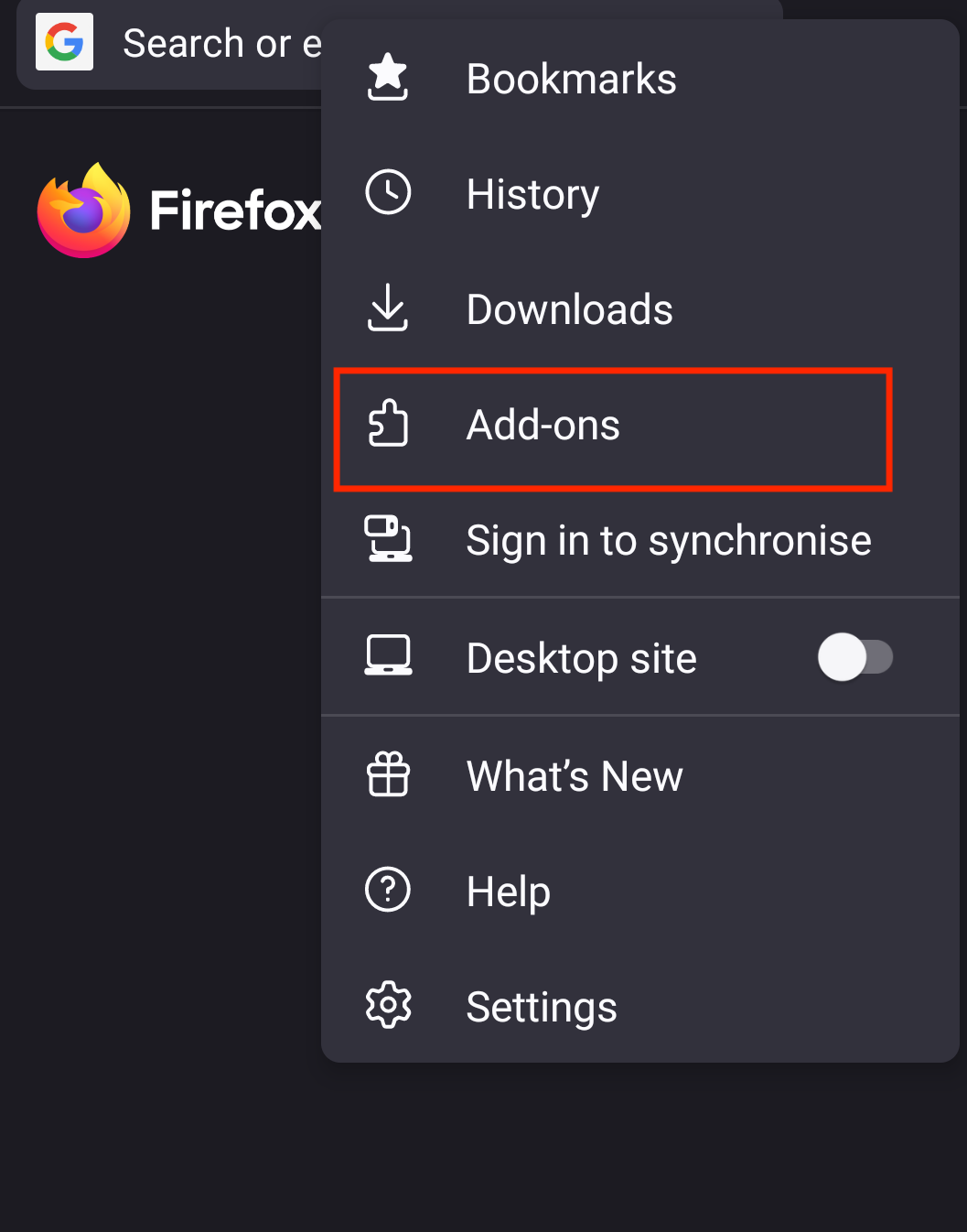

There you go for an add-less experience on your browser. The only catch is you will have to browse websites and articles and watch youtube videos on your Firefox browser. At first, it may seem inconvenient, but believe me, you will get used to it in a day. After all, a tiny sacrifice to get rid of ads on youtube!
Suppose you notice clipping of youtube videos in full-screen mode on Firefox. In that case, it is due to shortcomings of the firefox browser not optimized for higher aspect ratios than 16:9. But nothing to worry about; there is a fix. Open add-ons in Firefox, go to settings of uBlock Origin and add the following filter.
m.youtube.com##.html5-video-player :style(max-height: 100vh ! important)
youtube.com##player-container :style(max-height: 100vh ! important)
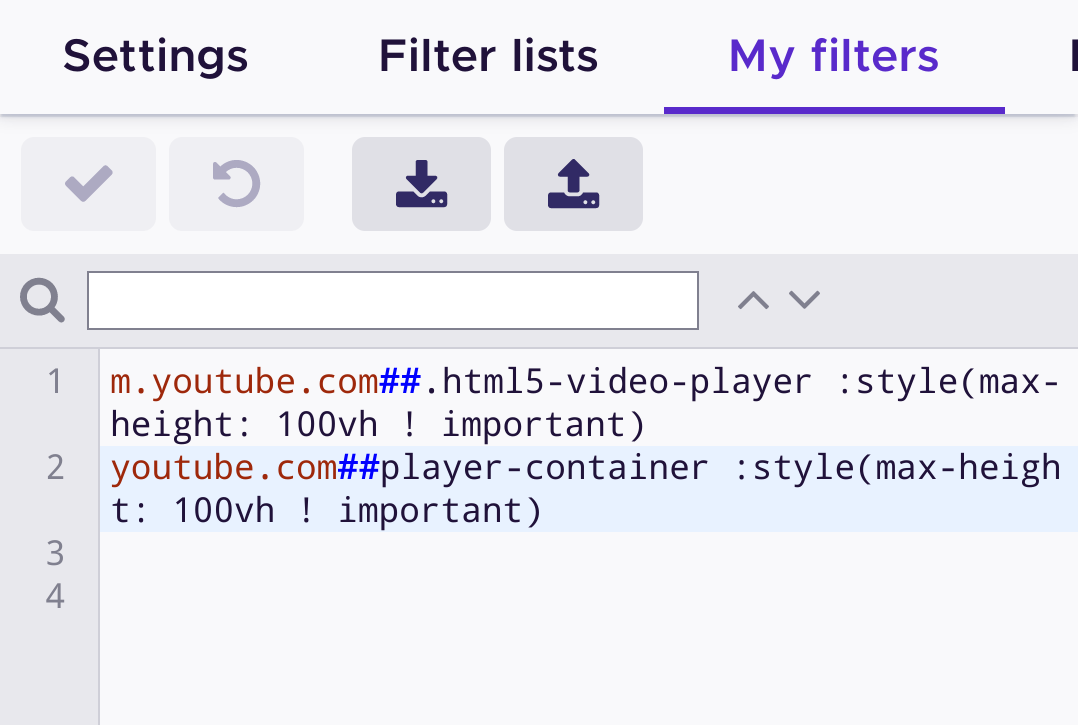
Enjoy!
References
Enjoy Reading This Article?
Here are some more articles you might like to read next: